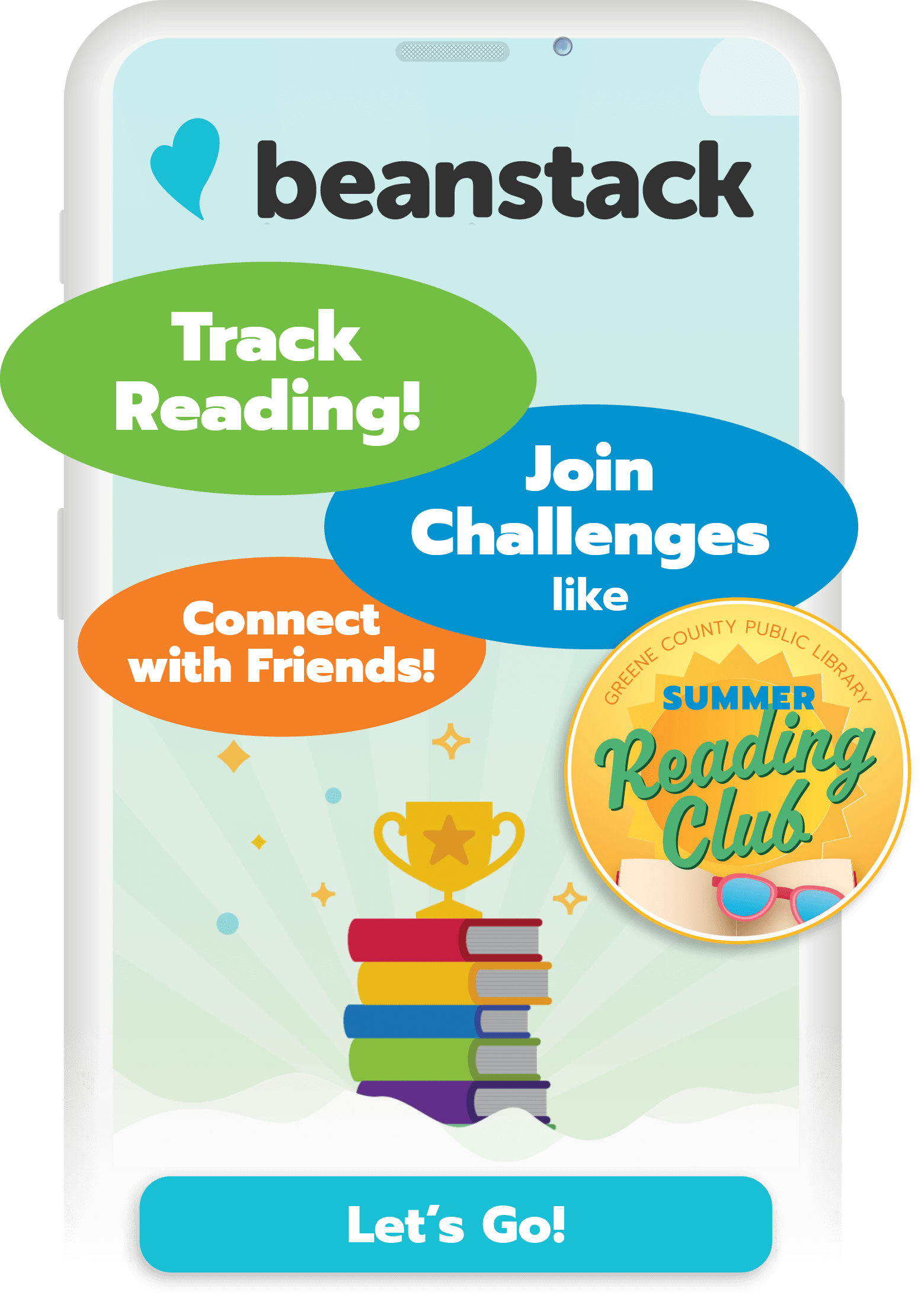Beanstack is Greene County Public Library’s fun and easy way to use your phone or computer to track reading, connect with friends, and join challenges like our Summer Reading Club and others throughout the year!
How do I sign up?
By app:
- Go to your device’s app store
- Search for “Beanstack Tracker”
- Search for Greene County Public Library
By computer:
Go to greene.beanstack.org, opens a new window
Then register yourself or your family, find friends, connect with challenges, and get to reading!
Track your reading:
Click “Log Reading” on your web browser:
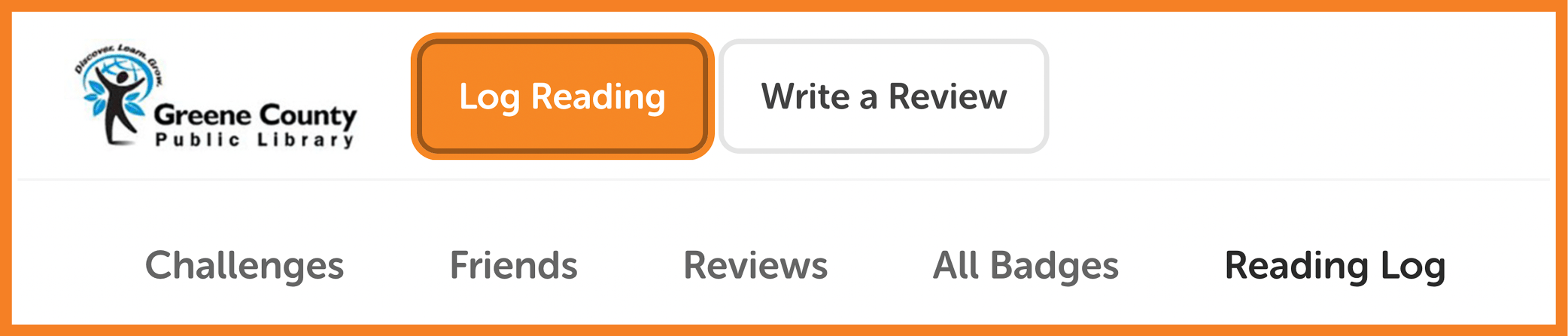
or the “+” button on the app:

Join challenges:
Challenges like Summer Reading Club will be added to your homepage.
Join the fun and read along with other Greene County Public Library patrons.
Connect with friends:
On your web browser, click:
Friends tab > “Add Friends”
On the app, click:
Community tab > Friends tab > “Add Friends”
Get your code to share or enter a friend’s code!
Friends allow you to share reading history and challenge each other on the reading leaderboard!