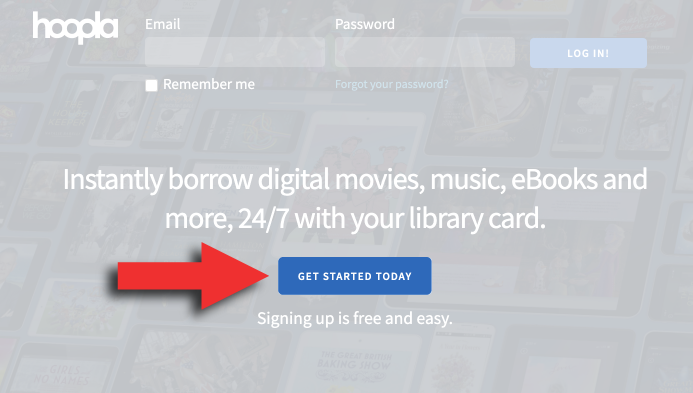How is our hoopla catalog different from before?
hoopla is expanding their catalog through the addition of Flex Borrows!
If you have been a long-time user of hoopla, you are likely familiar with Instant Borrows, identified by the lightning icon. Instant Borrows are always available and allow for simultaneous usage by multiple patrons, assuming you have monthly borrows remaining (that reset at the beginning of the next calendar month). Unused Instant Borrows will not roll over into the next month and returning an Instant Borrow will not free up an additional Instant Borrows.
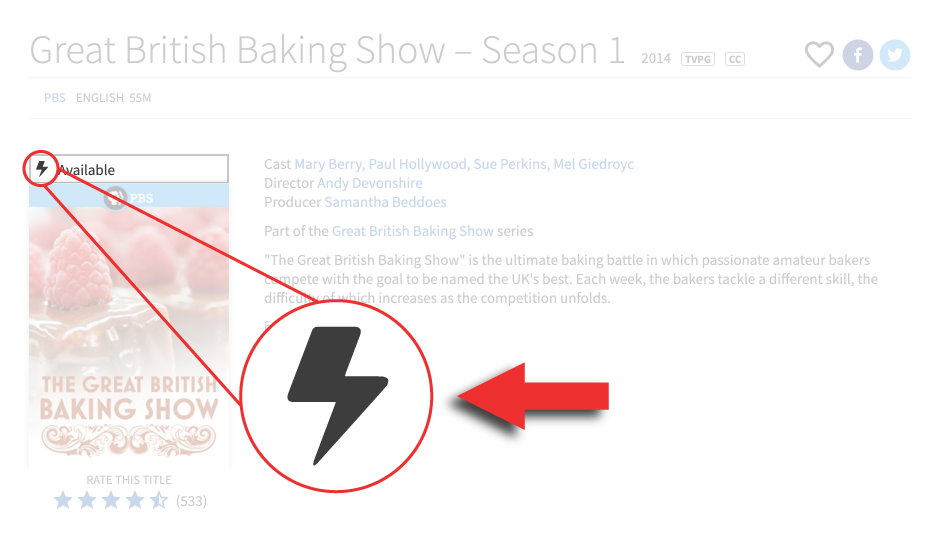
In addition, hoopla is now also offering a wide selection of Flex Borrows, identified by the refresh icon. Unlike Instant Borrows, only one person at a time may borrow a Flex Borrow. If a copy is out on loan, it cannot be borrowed again until returned. If a title is currently out on loan, you may place a hold on the title. This is similar to how physical books are loaned out by the library. If all copies of a Flex Borrow are out on loan, "Wait List" will be displayed above the title artwork.
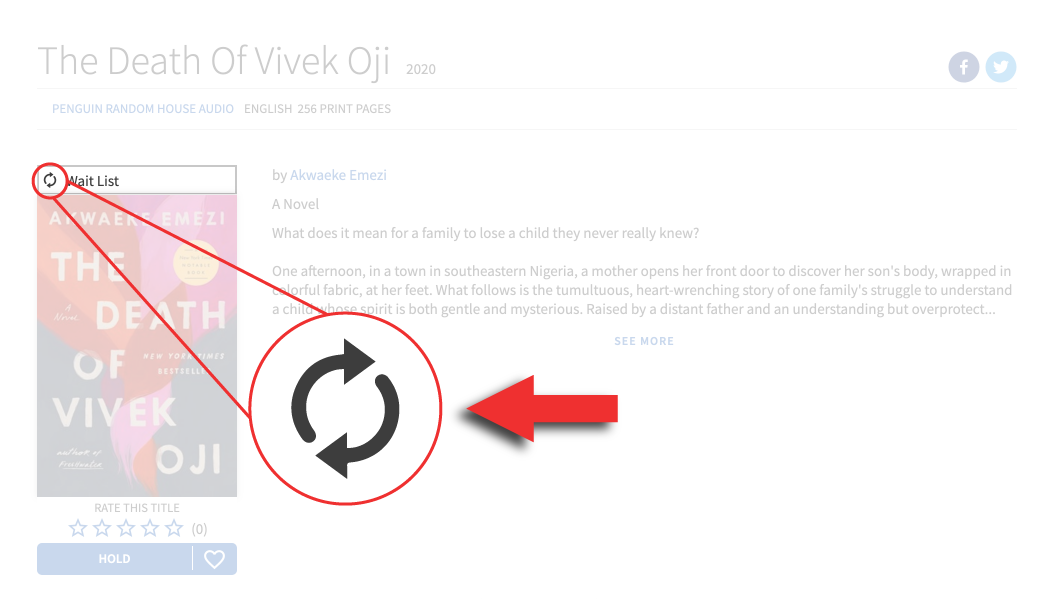
My Flex Borrow title is currently out, how do I place a hold?
Placing a hold is easy! Just click on the title to go to the detail view. Below the Hold button, there will be a display of how many people are waiting per copy. Select the Hold button to place a hold on the title.
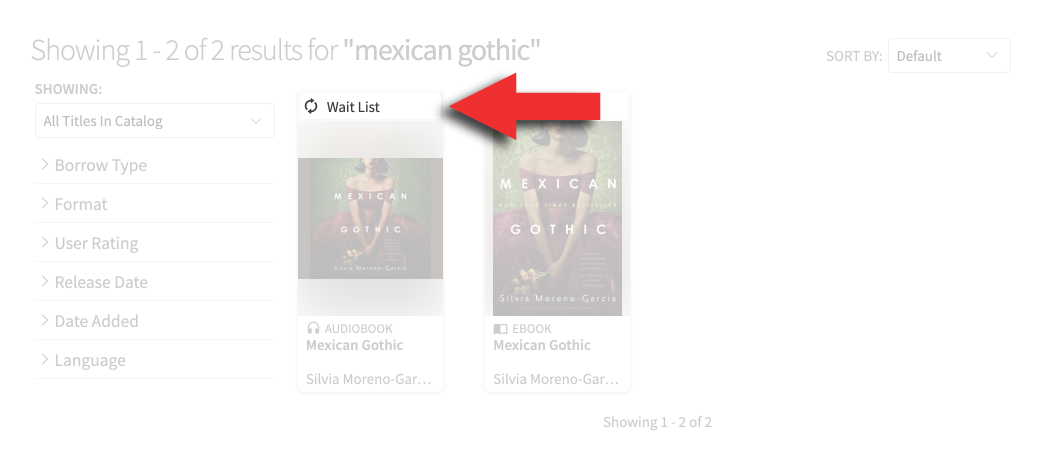
---
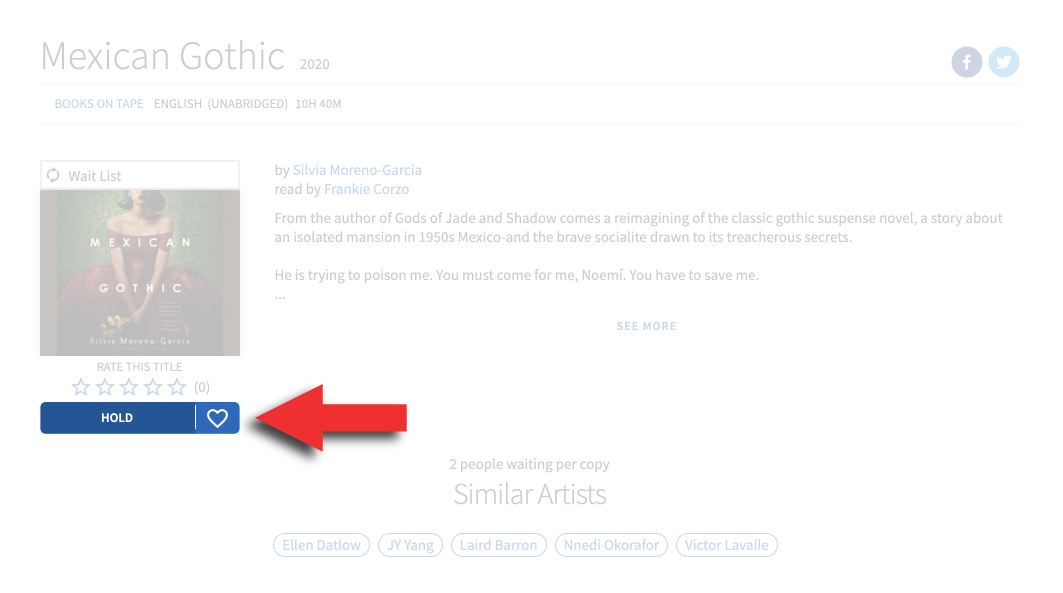
My title isn’t in our catalog. How do I request it?
With hoopla we can add new titles faster than ever!
As always, you’re able to use GreeneLibrary.Info to request material, but hoopla also allows you to request titles directly from their platform. If a desired title does not show up in your search results, you can expand your search to include titles available to “Recommend To Library” for purchase. Only two more clicks are needed to recommend your title for inclusion in our catalog!
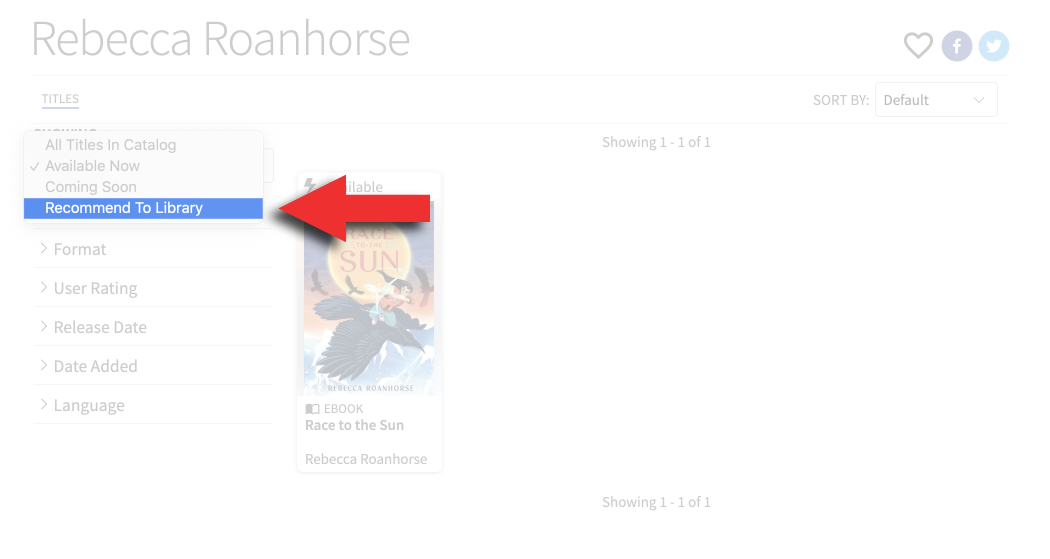
---
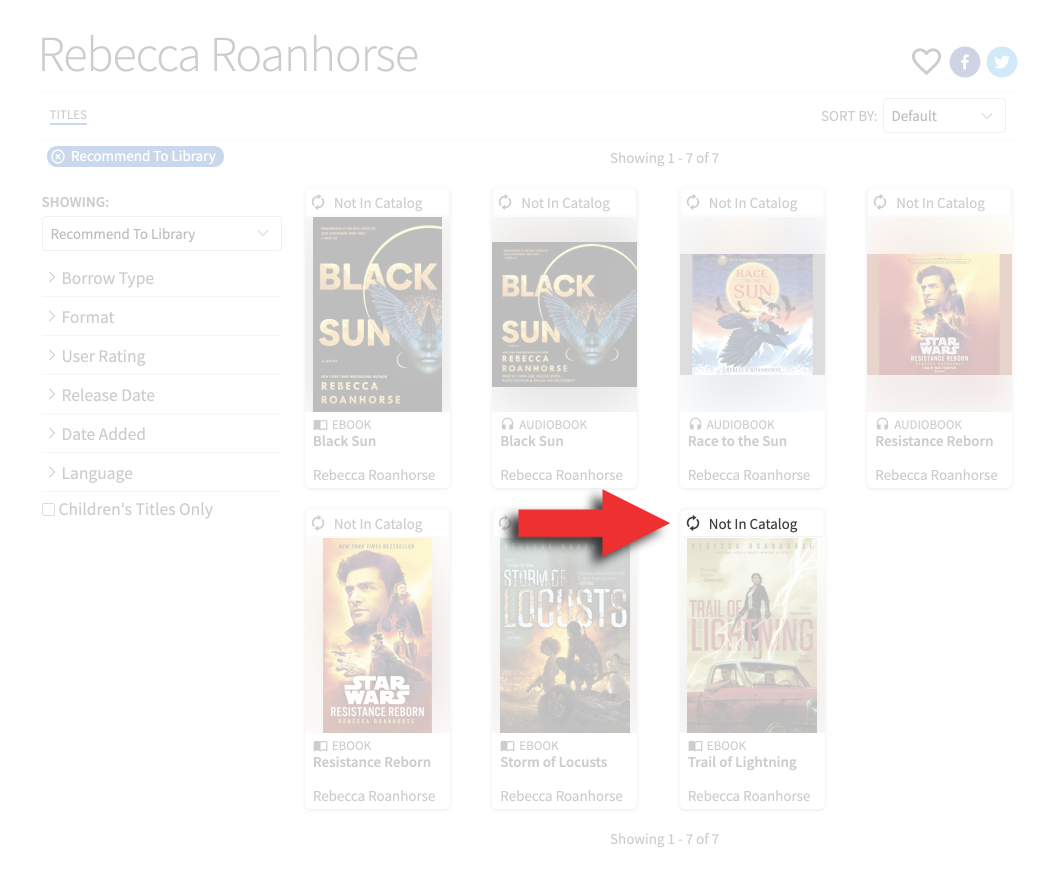
---
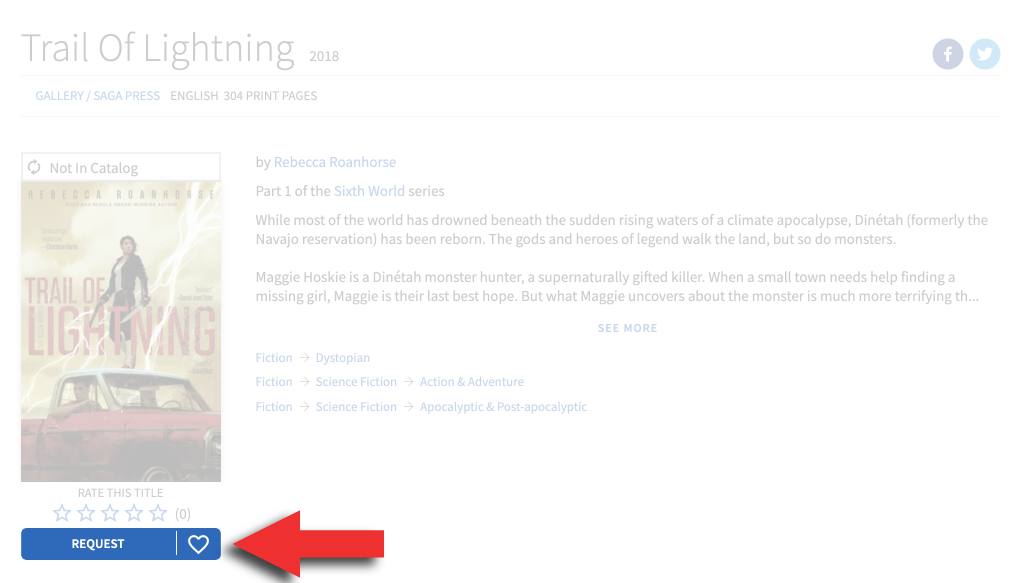
How many titles can I borrow or hold each month?
hoopla Flex Borrows allow you to borrow up to 10 titles and place as many as 10 holds at a time. You can also use up to 25 traditional hoopla Instant Borrows. This makes for a total of up to 35 titles per month!
Can I personalize my hoopla account?
You can easily keep track of all of your favorite series, authors, musicians, TV shows and more through using Favorites. Adding Favorites is as easy as searching for an author, series, actor, or more and simply click the Heart icon for their profile.
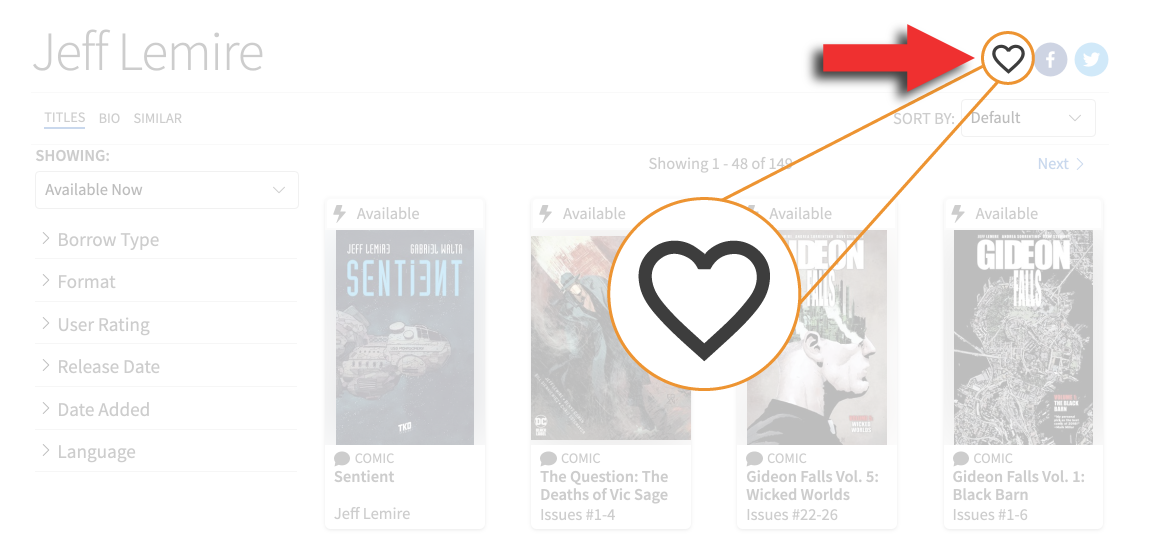
---
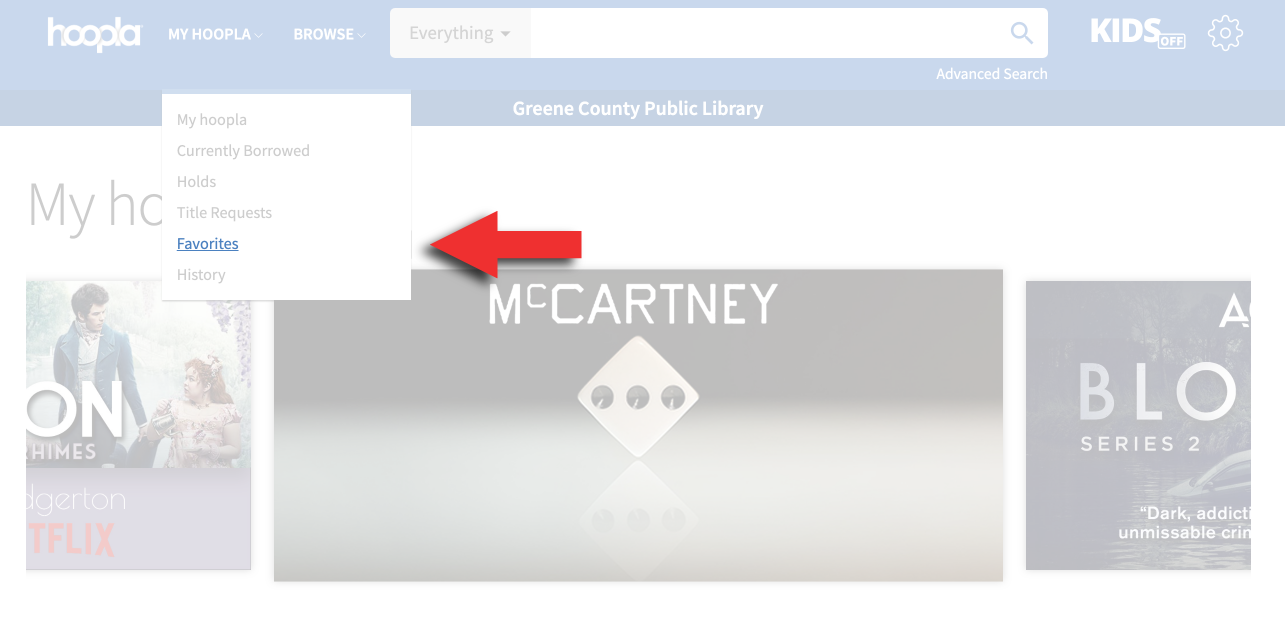
What devices does hoopla support?
hoopla works with most devices and non-dedicated eReaders! For a full list, visit hoopla’s FAQ page.
Does hoopla support Amazon Kindle dedicated e-readers (without web browser or app store access) such as the original Kindle, Kindle Paperwhite, etc.?
Unfortunately, because hoopla has its own e-reader built into its Kindle Fire, IOS and Android apps, and does not rely on native e-reader technology, it does not support dedicated e-readers, such as Kindle, Kindle Paperwhite, and other iterations.
How does hoopla handle my privacy?
Your account information as well as your borrowing history is private. No one can see what titles you have borrowed but you. For more information, you can see hoopla’s privacy policy.
How do I sign up?
Signing up is an easy three-step process!
- Download the app or go to hooplaDigital.com.
- Create an account and log in with your library card.
- Borrow and enjoy!
Is hoopla replacing OverDrive and Libby as Greene County Public Library's digital catalog?
We are continuing to evaluate our evolving options for delivering you the best digital catalog and have extended our service with OverDrive and Libby by OverDrive through the end of 2021.
I still have some questions.
We’re here to help! Contact your community library’s reference desk, use our contact page or visit hoopla’s FAQ page.